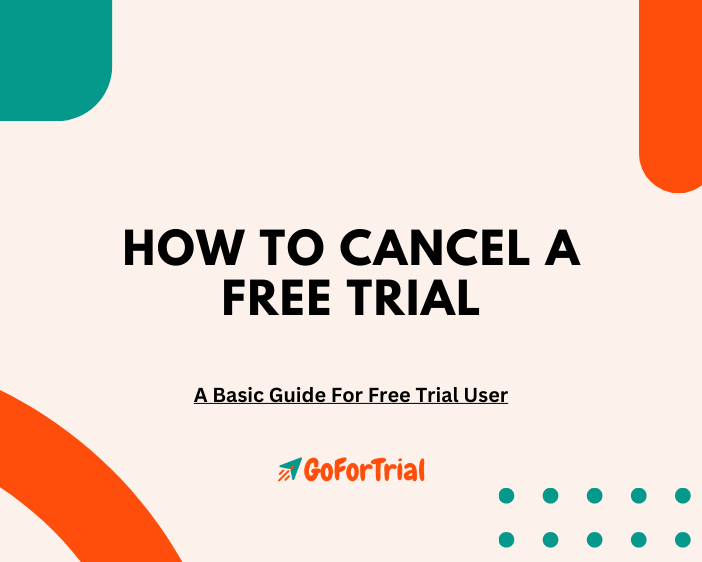
Free trials can be a great way to test out products or services without committing to a purchase upfront. However, sometimes the trial period ends, and you realize the product isn’t the right fit for you.
In such cases, knowing how to cancel the free trial becomes crucial to avoid unwanted charges.
This guide aims to provide users with a basic understanding of how to cancel free trials effectively, empowering them to take control of their subscriptions and finances.
Understand the Terms and Conditions:
Before signing up for a free trial, it’s essential to carefully read and understand the terms and conditions associated with the offer. Pay close attention to the cancellation policy, including the timeframe in which you need to cancel to avoid being charged. Knowing these details upfront can save you time and frustration later on.
Set a Reminder:
Once you’ve signed up for a free trial, it’s easy to forget about it until the trial period is about to expire. To avoid being charged unexpectedly, set a reminder a few days before the trial ends to review your subscription and decide whether you want to continue or cancel.
Locate the Cancellation Method:
Most companies provide multiple methods for canceling a free trial, such as through their website, mobile app, or customer service hotline. Take the time to familiarize yourself with the cancellation process before you need to use it, so you know exactly what steps to take when the time comes.
Cancel Online:
If the option is available, canceling your free trial online is often the quickest and most convenient method. Log in to your account on the company’s website or app, navigate to the subscription or billing section, and look for the option to cancel. Follow the prompts to complete the cancellation process, and be sure to double-check that your subscription has been successfully canceled.
Contact Customer Support:
If you’re unable to cancel your free trial online or prefer to speak with a representative, contact the company’s customer support team for assistance. Be prepared to provide your account information and explain that you’d like to cancel your subscription. Customer support agents are usually trained to assist with cancellations and can guide you through the process.
Keep Confirmation Emails:
After canceling your free trial, it’s a good idea to keep any confirmation emails or receipts you receive as proof of cancellation. This documentation can be helpful in case any issues arise later on, such as unexpected charges or disputes with the company.
Check for Confirmation:
Once you’ve canceled your free trial, double-check to ensure that the cancellation has been processed correctly. Log in to your account or check your email for confirmation of the cancellation. If you don’t receive confirmation or notice any discrepancies, follow up with the company to resolve the issue promptly.
Monitor Your Account:
Even after canceling your free trial, it’s essential to monitor your account for any unexpected charges or changes. Keep an eye on your bank or credit card statements to ensure that you’re not being billed for a subscription you no longer want or need. If you do notice any unauthorized charges, contact the company immediately to address the issue.
Consider Alternative Methods:
If you’re having trouble canceling your free trial or are unable to do so through the company’s website or customer support, consider alternative methods such as contacting your bank or credit card issuer to block future charges from the company.
While this should be a last resort, it can provide added peace of mind if you’re unable to cancel through traditional channels.
Learn from the Experience:
Finally, use the experience of canceling a free trial as an opportunity to learn and improve your future subscription management practices.
Take note of any challenges or frustrations you encountered during the cancellation process and use them to make more informed decisions when signing up for free trials in the future.
Conclusion:
Canceling a free trial may seem daunting at first, but with the right knowledge and preparation, it can be a straightforward process.
By understanding the terms and conditions, setting reminders, familiarizing yourself with the cancellation methods, and monitoring your account, you can effectively cancel free trials and avoid unwanted charges.
Remember to keep confirmation emails, check for confirmation of cancellation, and learn from the experience to improve your subscription management practices going forward. With these basic guidelines in mind, you can take control of your subscriptions and finances with confidence.



