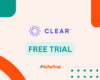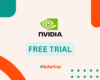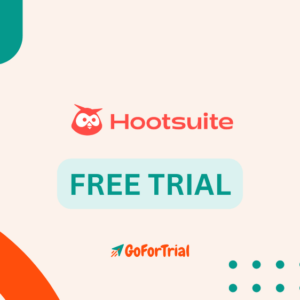Buffer Free Trial: Start Your Free Plan or Premium Trial Account
14 Days
Get the Buffer Free Trial for 14 Days and Experience this Social Media Management Platform for free without any credit card requirement.
Buffer is one of the famous multi-purpose social media management tools, that helps you draft and schedule posts for sharing across multiple social media channels.
In the free trial, you connect your social media accounts and then schedule content for posting on each account.
Individuals can also use the Buffer app to create and schedule social media posts with their phones.
Buffer also offers an easy feature where users can create a new page with the help of free templates, providing a jumpstart to their content creation process.
Buffer Free Trial 2025
Buffer Free Trial
Buffer provides you with a 14-day free trial, so you can efficiently use the free plan without any time limit. It allows you to connect up to 3 media social media accounts, schedule 10 posts per account, and use basic publishing tools.
A free trial provides access to the full features of a chosen plan, Buffer is one of the more user-friendly social media management programs.
You can connect Facebook pages and groups, Instagram (both personal and business profiles), Twitter profiles, LinkedIn profiles and pages, and Pinterest boards (on the higher plans only).
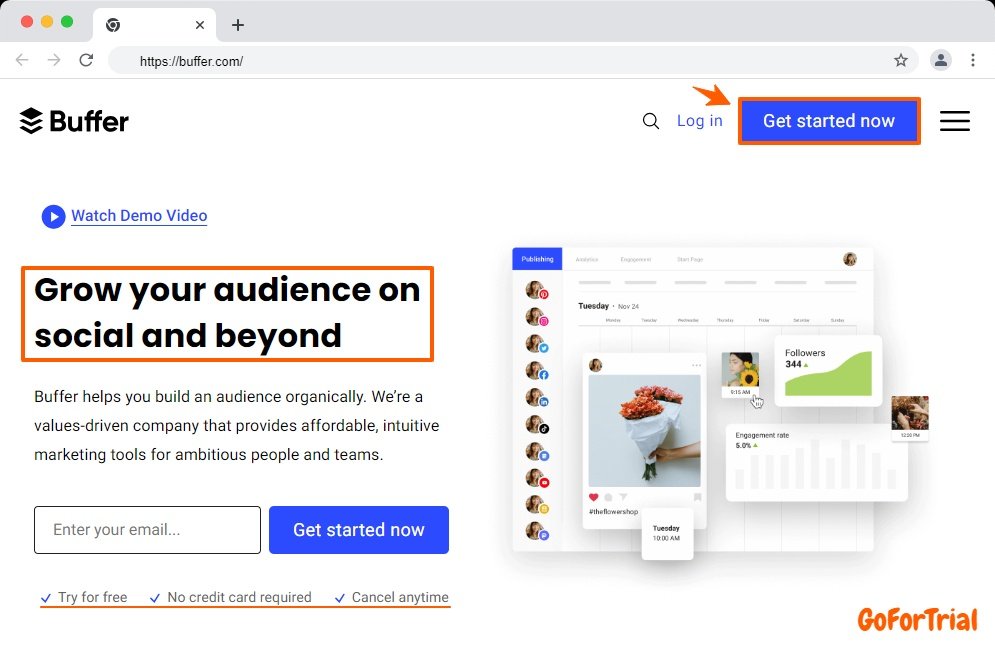
Buffer Free Plan
Besides the free trial, Buffer also offers a free plan to all users where they get free:
- Planning & publishing tools
- Landing page builder
- AI Assistant
Buffer free plan is perfect for individuals and businesses new to social media or just starting out. the plan allows up to 3 users and 10 per channel post-scheduling, making it a great option for small teams.
How to Get a Free Trial of Buffer?
To get the Buffer free trial, you can follow these simple steps:
Step 1: Visit the official Buffer Website.
Step 2: Click on the “Get started now” button at the top right side.
Step 3: Let’s get your account set up enter “Email” and “Password” and click the “sign up” button.
Step 4: Select the platforms you want to manage and follow the “on-screen instructions” or “Skip Selection”.
Step 5: Welcome to the Buffer Page, click on the Start a 14-day free trial with “No Credit Card” required.
Step 6: Trial activated! Time to explore, Let’s make the most of your 14-day trial. Jump in and start exploring your advanced publishing, analytics, and engagement features. Then click on the “Let’s go” button.
Now, enjoy your 14-day free trial with access to all features like scheduling, analytics, and team collaboration.
Also Get Trial On
Buffer Membership Plan 2025:
Here we are going to mention the Buffer Plans:
Buffer Free Plan
In the Buffer free plan, you can manage up to three channels: Facebook, Instagram, Twitter, and LinkedIn, and schedule 10 posts per channel.
It’s the best platform for businesses and individuals who are just starting on social media.
Buffer Essentials Plan
In the Buffer Essential Plan, $6 per month for 1 channel. Schedule up to 2,000 posts per channel, access in-depth analytics, and collaborate with one team member.
Essential Plan is the best platform for professionals who use publishing, analytics & engagement tools.
Buffer Team Plan
The Buffer Team Plan costs $12 per month per channel. this plan comes with draft collaboration tools and custom access and permissions.
In this plan, an unlimited number of users can access and contribute content to your Buffer account.
Buffer Agency Plan
The Buffer Agency plan is the most advanced plan of a buffer. The plan is everything from essential to most advanced features and tools.
The plan is best for marketing agencies with 10 or more channels.
Key Features
Here are some key features of the Buffer App free trial:
Auto-Scheduling and Easy Engagement:
Respond to comments and messages directly from Buffer, saving you time and effort. Schedule posts to be published automatically on multiple social media platforms at the best times for engagement.
Content Creation and Customize :
Create and edit your social media directly in Buffer, with the ability to customize them to each platform. Buffer is highly customizable, so you can do it to your specific needs and workflows.
Advanced-Analytics:
Track the performance of your social media posts including reach, task and see what’s working or what’s not.
Team collaboration & Integrations with other Services:
Collaborate with your team on social media content creation and approval workflows. Buffer integrates with a number of other tools and services, such as Canva, Unsplash, and Hootsuite.
What is Buffer?
Buffer is a software application for the web and mobile, designed to manage accounts in social networks, by providing the means for a user to schedule posts to Twitter, Facebook, Instagram Stories, Pinterest, and LinkedIn, as well as analyze their results and engage with their community.
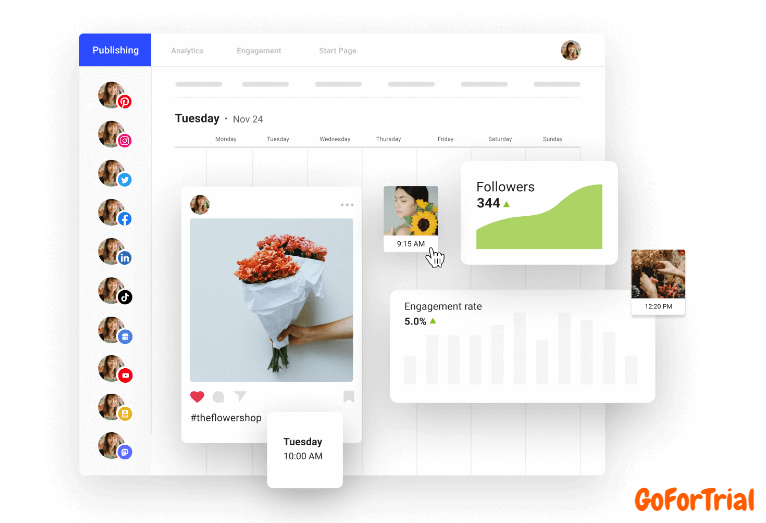
Buffer began its development in October 2010 in Birmingham, United Kingdom by co-founder Joel Gascoigne, who established the idea of the social media application while he was in the United Kingdom.
Buffer allows users to schedule posts sent through the application to the user’s social media accounts (you can connect 3 social accounts via the free version). This feature can schedule and send posts to TikTok, Facebook, Youtube, Twitter, LinkedIn, Google, Mastodon, Pinterest, and the Start/Landing page.
Buffer-Supported Platform List
Social Media Platforms:
Below we mention the platforms that are supported by Buffer:
- Tik-Tok
- Youtube
- Twitter(X)
- Mastodon
- Start/Landing Page
How to Cancel Buffer Trial?
To cancel the Buffer free trial you can follow these steps:
- Log in to your “Buffer account”.
- Click on your “profile avatar” in the top right corner and select “Account” from the drop-down menu.
- Go to the “Billing” tab.
- Click on “Change Plan” or “Cancel Plan” depending on your choice.
- If you choose “Change Plan”, you can downgrade to the free plan or switch to a different paid plan.
- If you choose “Cancel Plan”, follow the on-screen instructions to confirm your cancellation. You can choose to provide a reason for canceling if you wish.
- After confirming, your subscription will be canceled and you will revert to the free plan once the paid period ends.
Conclusion – Buffer App Free Trial
In this article, we have shared all the detailed information about the Buffer Free Trial.
Buffers offers you a 14-day free trial plan without any credit card requirements.
I do like the Buffer free plan, not only is it quick to use but it is extremely easy to navigate and utilize by comparison to most, making it a great starter tool.
If you are a free user, you can hook up to 3 social accounts, and store up to 10 posts in your queue per channel. The free plan of Buffer is best for individuals and businesses starting on social media.
Buffer is a multipurpose social media marketing software tool. Its core feature is the ability to draft and schedule posts for sharing across multiple social networks including Facebook, Instagram, Twitter, LinkedIn and Pinterest.
FAQs:
Does Buffer have a free trial?
Yes, Buffer offers a 14-day Free Trial on all premium plans.
Is a Credit Card required for a Free Buffer Trial?
No, Buffer does not require your credit card information in a trial period.
How many free posts are allowed in the Buffer trial?
In Buffer free plans allow for 10 scheduled posts per channel at one time.
What is Buffer free trail?
It is a 14-day free trial of the Buffer Team plan, offering full access to all features like scheduling, analytics, and team collaboration.
How long is free Bufer trial?
Buffer Free Trial lasts for 14 days.
Can I switch to a paid plan during the Buffer trial?
Yes, you can explore different plans and switch anytime on the buffer.
Can I use Buffer for free?
Yes, there are two ways by which you can use Buffer free:
Buffer free trial: use buffer premium features free for 14 days.
Buffer Free Plan: Access Buffer Forever free with basic features.