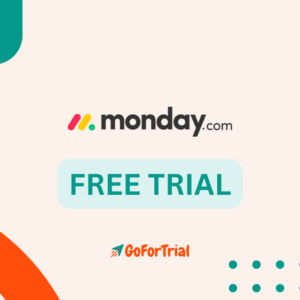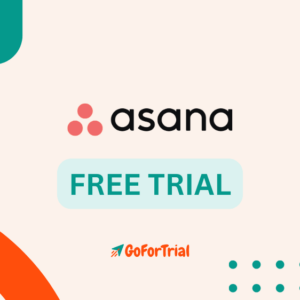Trello Free Trial, Start your Account or Try Premium Plan 14 Days Free
14 Days
Get Start With Trello Premium Free Trial for 14 days with Unlimited functionality and advanced features without a credit card and Feel free to cancel at any time.
Trello is Simple, Flexible, and Powerful Software that enables you to organize projects and everything related to them into boards.
In this article, we’ll guide you about the Trello Free Trial and help you in getting it easier.
Furthermore, we will also talk about other Plans and the free version of Trello so that you can decide which one you have to try out to get maximum benefits.
Trello Free Trial 2025
On Trello, you get two options to try out for free:
Trello 14 Days Premium Trial
Trello offers a 14-day Trial for Free on its Premium Plan with All advanced features, next-level automation, and powerful integrations including boards, timelines, calendars, etc.
If you want to Explore the advanced features and functionality that Trello offers its Premium Plan you can now try it free for 2 weeks even without a credit card.
Trello Free Trial includes-
- Views: Calendar, Timeline, Table, Dashboard, and Map
- Workspace views: Table and Calendar
- Unlimited Workspace command runs
- Admin and security features
- Workspace-level templates
- Collections
- Observers
- Simple data export
In the Trial, there is no limit to No. of boards. you get access to new Timeline, Table, Dashboard, and Calendar views that your team needs to make better decisions.
Trello Free Plan
Trello has a Forever free plan for individuals or teams looking to organize any project without spending money. This plan offers Basic and Essential features for managing tasks, creating boards, and collaborating with a team.
The plan includes –
- Unlimited cards
- Up to 10 boards per Workspace
- Unlimited Power-Ups per board
- Unlimited storage (10MB/file)
- 250 Workspace command runs per month
- Custom backgrounds & stickers
- Unlimited activity log
- Assignee and due dates
- iOS and Android mobile apps
- 2-factor authentication
The free plan is ideal for personal use and small side projects.
Looking For Free Trials on Top Project Management Platform??
Best Project Management Free Trials, Start Your Trial Account Now
Steps to get a Free Trello Premium Trial
Are you curious about Exploring the Trello Premium Plan, Here are the simple steps –
Step 1: Visit the official Trello Website.
Step 2: Click on “Login to Try It Free!“.
Step 3: Sign in by Entering the Email Address and then, click on Sign in.
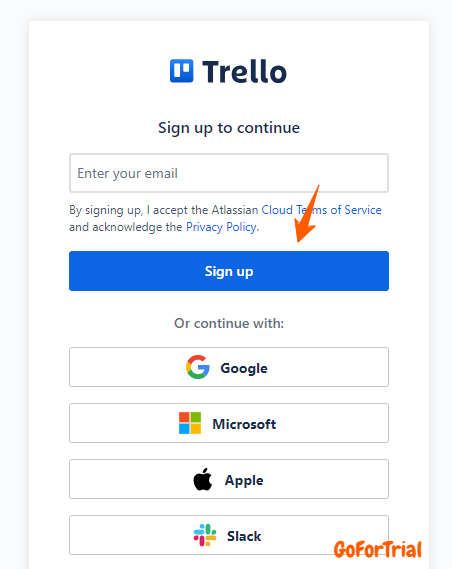
Step 4: Check out your Gmail Index and click on the verification link in the email that Trello sends to your registered Email address or if you don’t receive any mail click on “Resend Verification Email”.
Step 5: Once your email is confirmed, log in to your Trello account using your email address and password.
Once you’ve completed this process, you can start using Trello. Explore the features, create boards, and start organizing your projects and tasks.
About Trello
Trello is a popular, simple, flexible, user-friendly, and powerful Project Management Cloud-based software where teams can collaborate on projects, organize and plan workflows, and track progress.
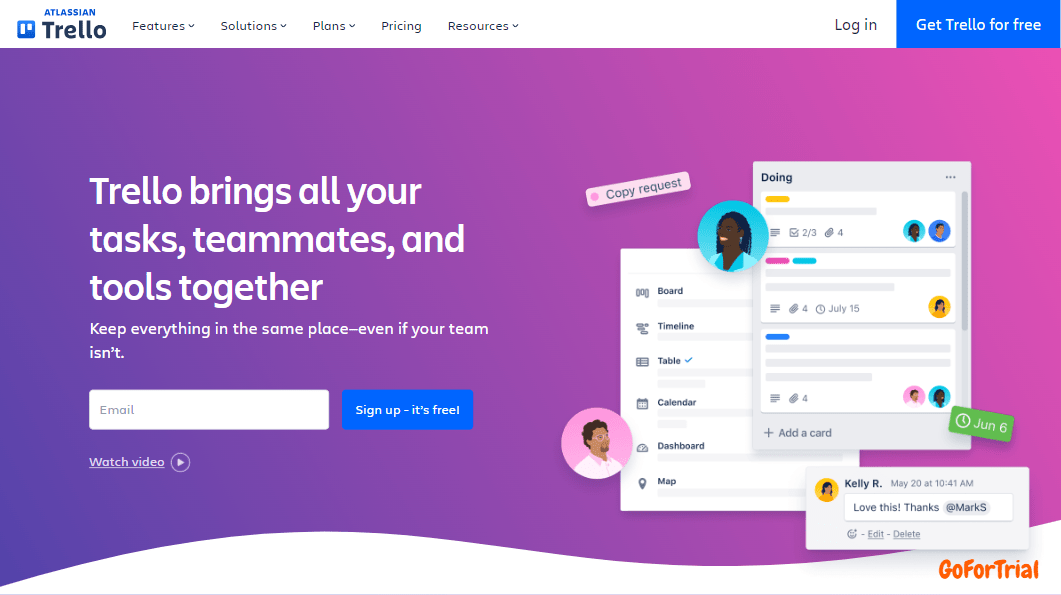
Trello was launched in 2011 by Fog Creek Software, which later became Trello, Inc. Joel Spolsky and Michael Pryor created it as a side project and quickly gained popularity due to its simple yet effective project management approach.
Trello’s flexible design makes it suitable for a wide range of uses, from managing personal tasks to coordinating complex team projects.
Key Features of Trello
Explore the features that help your team succeed :
Board Organization
Trello allows users to organize their projects into boards. The free trial provides access to unlimited boards, making it easy to manage multiple projects simultaneously
List and Card System
Within each board, users can create lists to represent different stages of a project and add cards to represent tasks. The free trial includes unlimited cards and lists, enabling detailed project tracking.
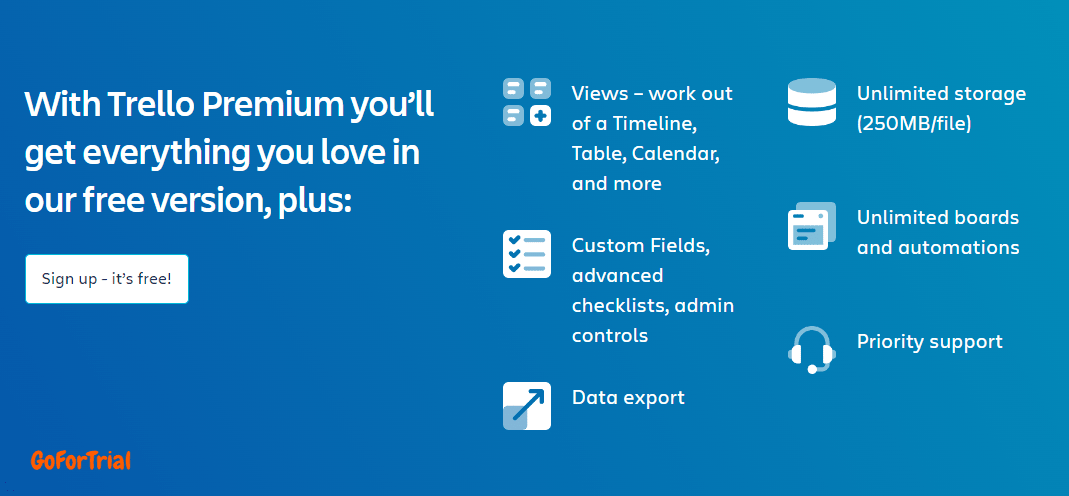
Collaboration Tools
Trello’s free trial allows users to invite team members to collaborate on boards. Users can assign tasks, add comments, and attach files to cards, facilitating effective teamwork.
Basic Automation
Trello’s free trial includes basic automation features called Butler Automation. Users can automate repetitive tasks, such as moving cards or sending notifications, to save time and streamline workflows.
Integration with Other Tools
The free trial offers integration with various third-party apps and services, such as Google Drive, Slack, and Dropbox, enhancing productivity and workflow efficiency.
Mobile and Desktop Apps:
Trello provides free mobile and desktop apps, allowing users to access their boards and collaborate with team members from anywhere.
Data Security
Trello’s free trial includes basic data security features to protect users’ information, such as encryption and data backup.
Paid Plans
Trello Pricing Plans
Trello has one free plan and three paid plans for its users which include basic to advanced Features and tools to power up workflow and team collaboration.
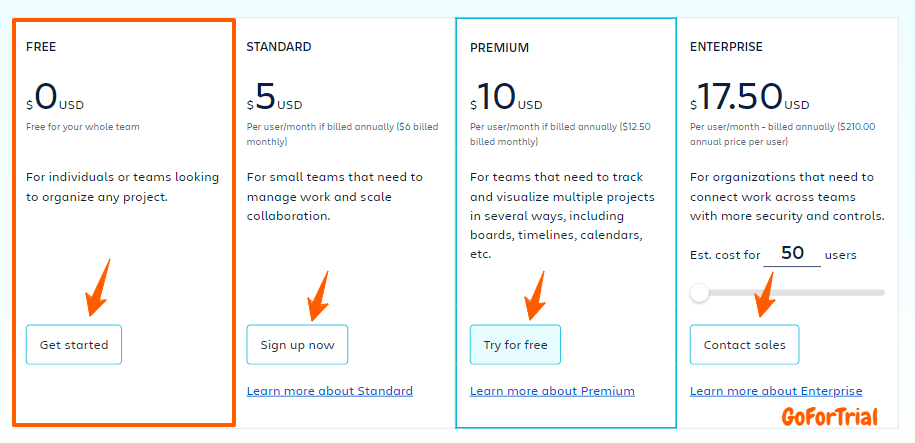
1. Standard Plan
Plan is Ideal For small teams that need to manage work and scale collaboration.
Standard Plan Features:
- All FREE Plan Features
- Unlimited boards
- Advanced checklists
- Custom Fields
- Unlimited storage (250MB/file)
- 1,000 Workspace command runs per month
- Single board guests
- Saved Searches
2. Premium Plan (Provides 14 Days Trial)
The Plan was designed for teams that need to track and visualize multiple projects in several ways, including boards, timelines, calendars, etc.
You can try out this plan for free for 14 days without a Credit card.
Inside Plan you’ll get-
- Views: Calendar, Timeline, Table, Dashboard, and Map
- Workspace views: Table and Calendar
- Unlimited Workspace command runs
- Admin and security features
- Workspace-level templates
- Collections
- Observers
- Simple data export.
3. Enterprise Plan
The Enterprise Plan is the most Advanced Plan that is suitable for organizations that need to connect work across teams with more security and controls.
With this plan, you get an option of increasing users by paying a little extra after the first 50 users.
The Plan comes with everything that is needed to control and manage teams and projects, such as –
- Unlimited Workspaces
- Organization-wide permissions
- Organization-visible boards
- Public board management
- Multi-board guests
- Attachment permissions
- Power-Up administration
- Free SSO and user provisioning with Atlassian Access.
More Free Trial Options on Project Management Tools:
Show next
Steps to Cancel Trello Free Trial
Decided, not to continue with Trello anymore or don’t want to get charged, follow these steps –
- Sign in to your Trello account.
- Go to the workspace tab.
- Scroll down and search for the Billing option at the bottom.
- Click on cancel the plan.
- Confirm cancelation.
Your Free Trial Plan is Cancelled.
Note– To completely cancel your plan, you will need to be an administrator.
Conclusion – Trello Free Plan or Trello Premium Trial
In this article, we have covered everything that you want to know about Trello Free Trial how you get started with Trello for free, and much more. There are 2 options to access Trello for free:
- Trello Premium Plan Trial for 14 Days
- Trello Forever Free Plan
Trello is offering a valuable opportunity for users by giving a trial on its Premium Plan where they get all features that are in the Standard Paid plan and even more Advanced features and software for free for 14 days.
Apart from this, In 2025, Trello offers a 100 % free plan that has all the essential features that the company requires to manage tasks and control workflow.
Get your free Trial and explore Trello’s Premium plan!
Frequently Asked Questions
Does Trello have a free trial?
Yes, as of now Trello offers a 14-day free trial on its Premium plan with all the advanced features that the Paid Premium plan includes.
How long is the Trello free trial?
you can use Trello for free forever with basic features, unlimited cards and power-ups, Custom backgrounds & stickers, and Unlimited storage.
Is Trello free?
The Trello basic plan is free but Plans where you get advanced and automation features are Paid Ones.
Do I need a credit card to get a free Trial?
you don’t need a credit card to get a free Trial on Trello. they just need your email address and other basic information related to you and your company.