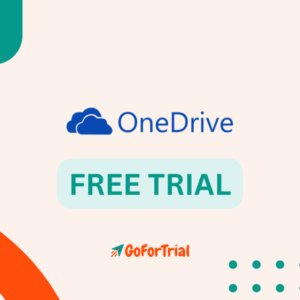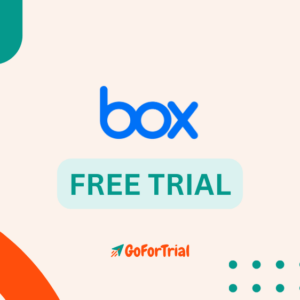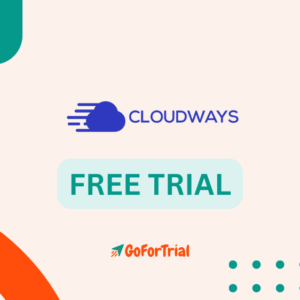Dropbox Free Trial: Access 15 TB of Storage for 30 Days at No Cost
30 Days
Start the Dropbox Free Trial for 30 Days Without a Credit Card Or else start the Dropbox basic plan with 2GB of Free Storage now.
Dropbox is a cloud storage service that allows users to store and share files and folders with others across the internet using file synchronization
So, Looking for a Dropbox Free Trial?
Yes, Then you have come to the right page, we have shared all the possible details about the Dropbox Free Usages and Its Premium Plans Trials.
Dropbox Free Trial 2025
Dropbox offers a Basic Plan forever free and a 30-day free trial on its Essential, Business, and Business Plus plans.
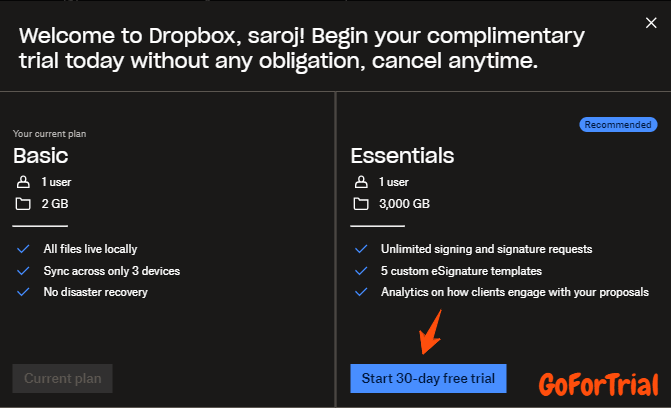
- Dropbox Free Plan
- Dropbox Free Trial
Dropbox Free Plan
Dropbox has a forever free Basic plan for all users where they can Explore and Enjoy all basic features for free before going for Upgrade Plans.
The Free Plan gives an allowance to single users with 2GB storage and features like All files live locally, syncing across only 3 devices, and No disaster recovery.
The Dropbox free storage limit is 2 GB with the basic plan. If you need more storage, you can upgrade to a premium plan, which offers additional space and features.
Dropbox Free Trial
Dropbox provides a 30-day free trial on its all Premium plans namely, Essential, Business, and Business Plus with full access to all paid features.
During the trial, you can explore features like advanced sharing options, priority email support, and more storage space. After the trial, you can choose the plan that best suits your needs.
You can access the trial without any Credit Card and can cancel it anytime you want.
Looking For Free Trials on Top Cloud Storage Platform??
How to Start Dropbox 30 Day Free Trial?
Step 1: Go to the official Dropbox website
Start by visiting the Dropbox website. Simply open your browser and search for Dropbox to reach the site.
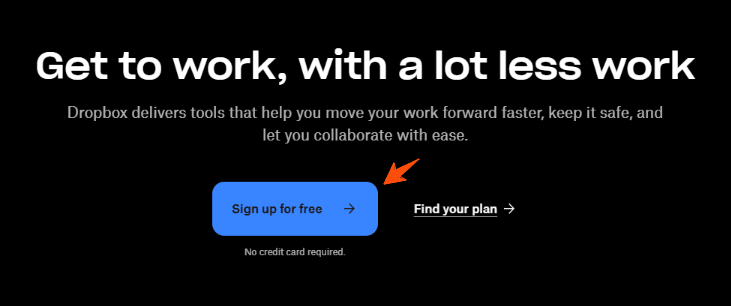
Step 2: Navigate to the “Plans” section
Once you’re on the homepage, find the “Plans” section. This is where Dropbox lists all of its available subscription options, so you can choose the one that fits your needs.
Step 3: Choose the premium plan that interests you
Dropbox offers several premium plans like Dropbox Plus, Dropbox Professional, or Dropbox Business. Browse through them and select the one you want to try. The free trial is available for these plans, giving you full access to their features.
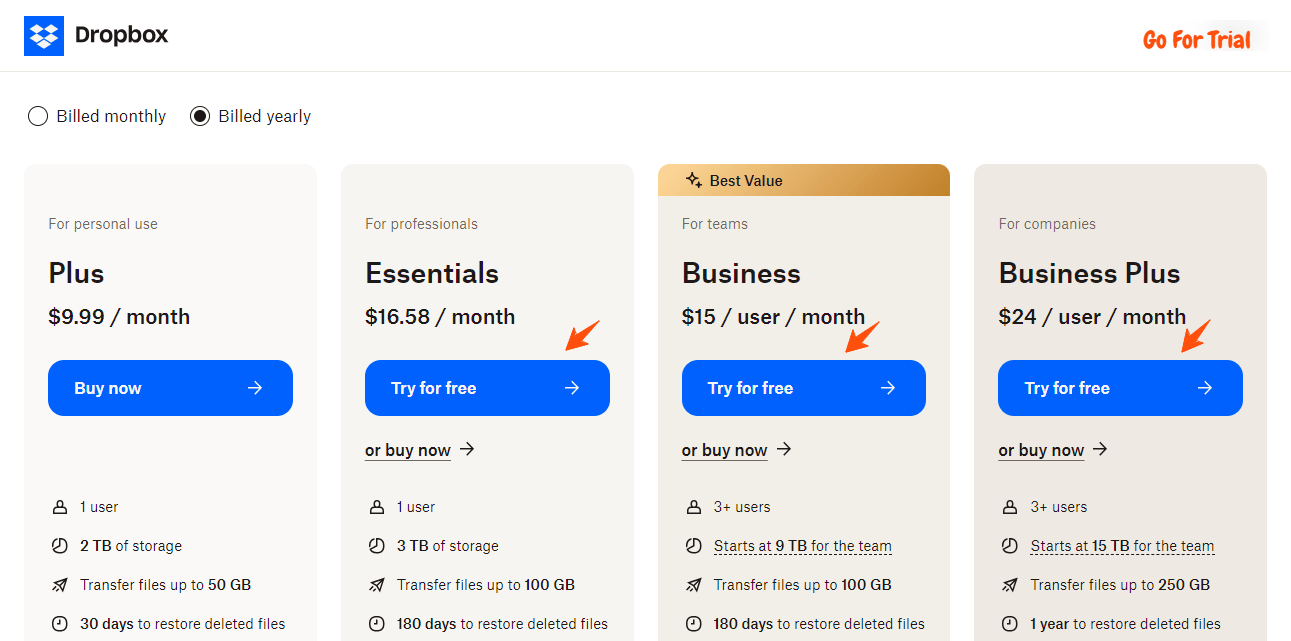
Step 4: Log in or sign up
If you already have a Dropbox account, simply log in with your credentials. If you don’t have one yet, you’ll need to create an account by providing your basic details like email and password.
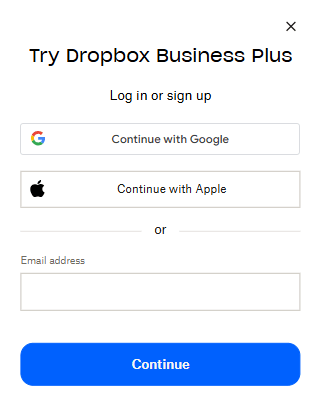
Step 5: Enter credit card information
Even though the trial is free, Dropbox will ask for your credit card details. This is just to make it easier to transition to a paid plan if you decide to continue after the 30-day trial. Don’t worry, you won’t be charged unless you choose to upgrade.
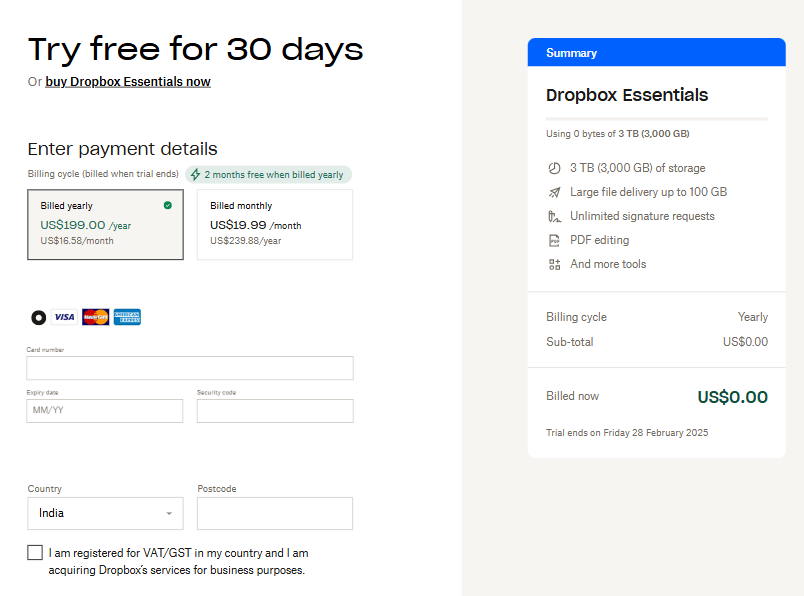
Step 6: Confirm your free trial
Once you’ve entered your payment info, you’ll likely be asked to confirm that you’d like to start the free trial. Click to confirm, and your trial period will begin!
Now that your free trial is activated, you can explore all the premium features of the Dropbox plan you chose. Enjoy the extra storage and advanced tools!
Advantages of Dropbox Trial
Here are some other noteworthy features of Dropbox:
- Exploration of Premium Features:
The free trial allows users to explore and experience the premium features of Dropbox that are not available in the free version. This includes additional storage space, advanced collaboration tools, and enhanced security features.
- Assessment of Suitability:
Users can assess whether Dropbox’s premium plans meet their specific needs. This trial period provides an opportunity to evaluate the platform’s capabilities and determine if it aligns with the user’s requirements for file storage, collaboration, and productivity.
- Hands-On Experience:
The free trial offers a hands-on experience of using Dropbox’s premium features in a real-world context. This allows users to understand how these features can enhance their workflow and improve efficiency.
- Testing Collaboration Tools:
For users collaborating with teams, the free trial enables testing of advanced collaboration tools. This includes features such as real-time collaboration on documents, file sharing with permissions, and version history tracking.
- Increased Storage Capacity:
Premium plans often come with significantly increased storage capacity compared to the free version. The free trial allows users to assess whether the additional storage meets their requirements.
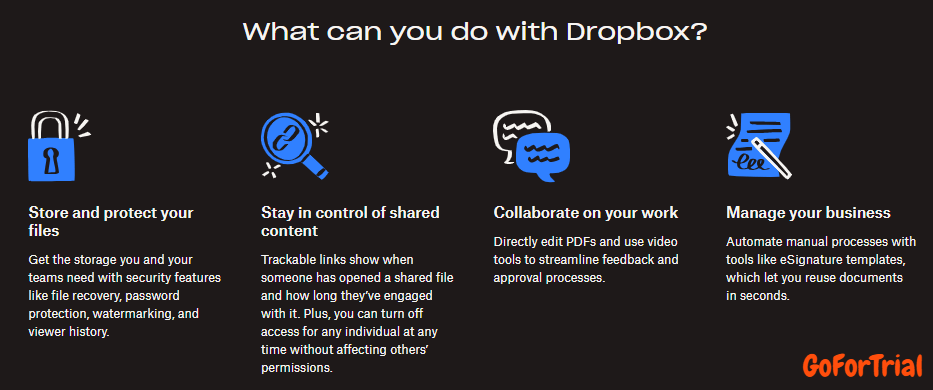
- Backup and Recovery Testing:
Some premium plans offer advanced backup and recovery features. The free trial allows users to test these functionalities, including file recovery options and version history, to ensure they align with data protection needs.
- Compatibility Across Devices:
Dropbox is compatible with a wide range of devices and operating systems. The free trial allows users to test the platform’s cross-device compatibility and ensure a seamless experience across their computers, tablets, and mobile devices.
- Customer Support Experience:
During the free trial, users can interact with Dropbox’s customer support if needed. This provides insights into the level of support available, responsiveness, and the overall customer service experience.
- Risk-Free Evaluation:
The free trial provides a risk-free way for users to evaluate Dropbox’s premium plans. Since no payment is required upfront, users can cancel before the trial period ends if they decide not to continue with the paid subscription.
- Decision-Making Information:
The trial period helps users make informed decisions about whether to subscribe to a premium plan based on their firsthand experience with Dropbox’s features and capabilities.
More Free Trial Options on Cloud Storage Platform:
What is Dropbox?
Dropbox is a cloud-based file storage and collaboration platform that allows users to store and share files and folders with others across the internet.
It was founded in 2007 by Drew Houston and Arash Ferdowsi. Dropbox provides a convenient way for individuals, businesses, and teams to access their files from different devices, collaborate on documents, and share data with others.
Dropbox is a popular choice for individuals and businesses looking for a reliable and easy-to-use cloud storage solution. Users can access Dropbox through a web browser or through desktop and mobile apps, making it easy to manage and access files from anywhere.
How to Cancel Dropbox Trial Account
Cancelling a free trial of Dropbox involves a few straightforward steps. Keep in mind that the process may be subject to change, so it’s advisable to check Dropbox’s official support documentation or contact their customer support for the most up-to-date instructions.
- Log In to Your Dropbox Account
- Navigate to your account settings or subscription settings. This is usually found in the account or billing section.
- Locate the Subscription Detail.
- Look for an option to cancel the subscription. This might be labeled as “Cancel Trial,” “Cancel Subscription,” or something similar. Click on this option.
- Follow the Confirmation Steps and on-screen instructions to confirm that you want to cancel your free trial.
After confirming, Check for any confirmation message or email from Dropbox to ensure that your free trial has been canceled successfully.
Dropbox Free Storage Limit
Conclusion – Dropbox Free Trial 2025
In conclusion, Dropbox indeed offers a Basic Plan that is free forever, allowing users to store and access their files across devices. Additionally, Dropbox provides a 30-day free trial for its Essential, Business, and Business Plus plans, which offer more storage and advanced features for individuals and businesses.
The free trial of Dropbox provides users with a valuable opportunity to experience and assess the premium features offered by the platform without any Credit Card.
Dropbox offers a 30-day free trial which includes access to enhanced storage, collaboration tools, and security features, allowing users to explore how Dropbox can meet their specific needs.
Dropbox is like a test run that lets you try out the fancy features of Dropbox without paying. During this trial, you get to use extra storage space, cool collaboration tools, and better security options.
It’s a risk-free way to see if Dropbox suits your needs. Start your Dropbox Free Trial Today!
Frequently Asked Questions
How long is Dropbox free trial?
The Dropbox free trial lasts for 30 days, without any credit card requirement.
What features are included in the Dropbox free trial?
The free trial includes access to premium features such as additional storage space, advanced collaboration tools, and enhanced security features.
Do I need to provide payment information for the Dropbox free trial?
No, You don’t need to provide any credit card or payment information to start the Dropbox free trial.
Is the Dropbox free trial available for all plans?
Yes, Dropbox offers a Free Trial on its all available plans i.e., Essential, Bussiness, and Bussiness Plus Plans.
Is Dropbox totally free?
Yes, Dropbox has its basic plan free for all users where they can access a free account on Dropbox with 2 GB storage totally free of cost.
Does Dropbox offer a free trial?
Yes, Dropbox offers a free 30-day trial for its premium plans, giving you access to features like increased storage.
Can I start the Dropbox free trial without a credit card?
No, Dropbox requires you to enter credit card information to start the free trial. However, you won’t be charged unless you decide to continue with a paid plan after the trial ends.