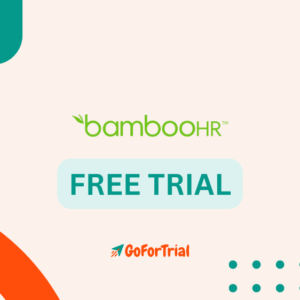Workday Free Trial – Start Your Adaptive Planning Software Account Today
30 Days
Get the Workday Free Trial for 30 Days and discover the benefits of the Workday Adaptive Plan before committing to any subscription.
Workday is a leading provider of cloud-based software for human capital management, financial management, planning, and analytics.
Are you interested in exploring a powerful solution to simplify your organization’s management tasks?
Whether you’re a small business or a big company, Workday has tools to help you work smarter and achieve your goals.
Stay with us to know and learn how Workday can make managing your business easier and more efficient.
Workday Demo Account
Workday Free Trial 2025
Workday offers a 30 Days free trial on its Workday Adaptive Planning as access to a demo environment where users can test various features of the software.
The Trial includes-
- 30-day access to Workday Adaptive Planning
- Guided walkthrough of core planning capabilities
- Step-by-step guide for planning, reporting, and dashboards
During the trial, you can explore features such as employee self-service, payroll processing, budgeting, and reporting. This hands-on experience can help you determine if Workday is the right fit for your organization’s needs.
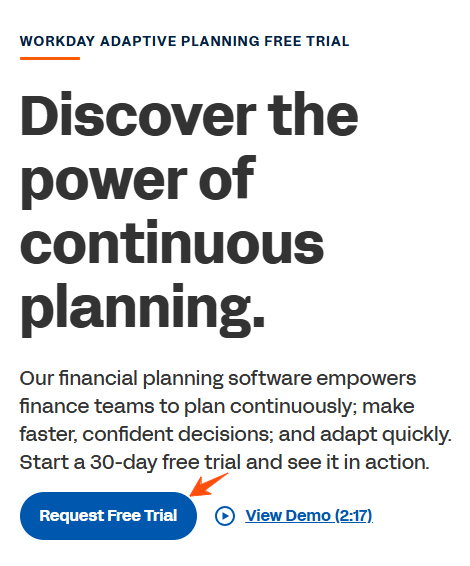
Looking For Free Trials on Top HR Tools??
Best HR Services Free Trials, Transform Your HR Operations Today!
Workday Trial Account
Steps to Activate Free Trial of Workday
Getting started with the Workday free trial is quick and easy—just follow these simple steps to activate it:
Step 1: Go to the Workday Website
To get started with the Workday free trial, visit the official Workday website. You can easily find it by typing “Workday” into your search engine or going directly to their homepage.
Step 2: Provide Your Basic Information
Next, you’ll need to fill in some basic details about yourself. This includes your name, email address, and your company name. After that, click the button that says “Request Free Trial” to move to the next step.

Step 3: Select the Features You Want to Try
Workday gives you the option to choose which features you’d like to test during your free trial. You can select from options like Human Capital Management (HCM), Financial Management, and other tools based on what your business needs. Pick the ones that align best with your goals.
Step 4: Submit the Form to Activate Your Trial
Once you’ve filled out the form and selected your preferred features, click Submit. This will activate your free trial and get everything ready for you to start exploring.
Step 5: Check Your Email for Confirmation
After submitting, you’ll receive an email confirming that your free trial has been activated. The email will contain detailed instructions on how to access your account.
Now, you can use your login credentials from the email to sign in and start exploring all the powerful features Workday has to offer.
Workday Free Account
Key Features of Free Workday Trial
Workday offers a wide range of features across different modules, which makes it an all-in-one solution for businesses.
Here’s a breakdown of some of the most important features in plain, easy-to-understand language:
- Unified Platform: Workday integrates HR, finance, planning, and analytics into a single platform, making it easy for different departments to share data and collaborate. This unified approach reduces the need for multiple systems and simplifies management.
- Human Capital Management (HCM): Workday’s HCM tools streamline recruitment, onboarding, and performance management. It also helps track employee time, attendance, and manage compensation efficiently.
- Financial Management: Workday automates financial tasks like accounting, procurement, and expense management. It simplifies financial reporting, supplier management, and employee reimbursements.
- Planning: Workday’s planning tools assist with budgeting, workforce planning, and financial forecasting. It allows businesses to create accurate models and prepare for future needs.
- Analytics: Workday offers custom reporting, dashboards, and predictive analytics to help businesses track key metrics. It integrates data from various sources for deeper insights and better decision-making.
- Mobile Accessibility: Workday’s mobile apps for iOS and Android give employees and managers access to platform features from anywhere, providing flexibility for on-the-go tasks.
- Security and Compliance: Workday ensures data security and complies with industry standards like GDPR and SOC certifications. This keeps your data safe and helps meet legal requirements.
More Free Trial Options on HR Tools:
About Workday
Workday was founded in 2005 by Dave Duffield and Aneel Bhusri, both of whom were formerly executives at PeopleSoft, another enterprise software company.
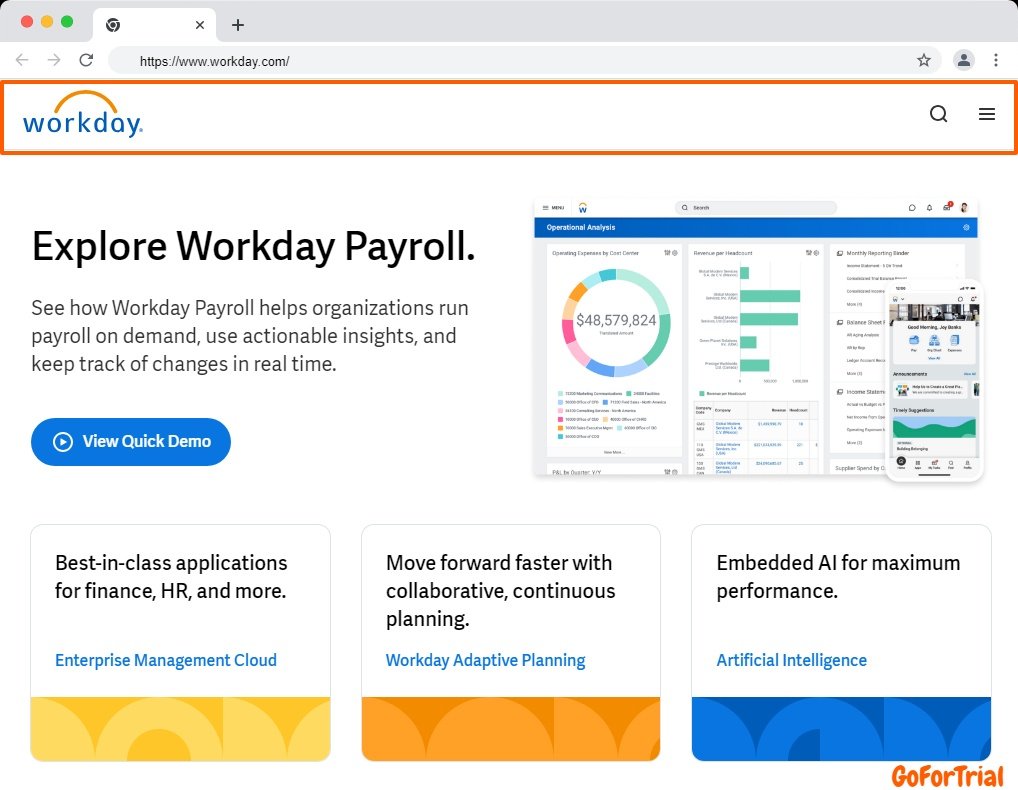
It is also known for its focus on innovation, regularly releasing updates and new features to keep pace with the evolving needs of its customers.
Workday’s software is designed to help businesses of all sizes manage their workforce, finances, and operations more efficiently. The platform offers a range of features, including human capital management, payroll processing, financial management, and reporting.
Workday Subscription Plans
Workday Pricing Plans
Workday is a User-Friendly Platform. Thus, It offers simple plans with multiple features and benefits for its users so that users won’t get confused in choosing the suitable plan for them. Let’s Review them one by one.
- Workday Adaptive Planning Free Trial
This plan offers a 30-day free trial of Workday Adaptive Planning, allowing you to test its core planning capabilities with no obligation.
- Workday Adaptive Planning
This plan provides everything you need to boost agility and grow your business, including the ability to connect with any ERP or GL, unlimited versions, and unlimited what-if scenarios.
- Workday Adaptive Planning & Consolidation
This plan includes Workday Adaptive Planning along with close and consolidation capabilities, all in one unified package. It also allows you to connect with any ERP or GL and offers unlimited what-if scenarios.
Steps to Cancel Workday Trial
To cancel your Workday Free Trial –
- log in to your Workday account on the Workday website.
- Navigate to your account settings or subscription settings, typically found under your account name or in the top-right corner of the page.
- Look for your subscription information or settings related to your Free Trial.
- locate the option to cancel your subscription. This may be labeled as “Cancel Subscription” or something similar.
- Click on this option and follow any prompts to confirm your cancellation.
After canceling, check your email or account settings for confirmation of the cancellation.
Conclusion – Workday Free Trial 2025
In this article, we have mentioned all the possible information about Workday and how you can start and cancel it easily. Additionally, we have also listed all the available plans that you can also go for.
Workday gives you a 30-day workday demo account of its Adaptive Planning so you can try them out and see whether it works best for you.
Workday offers a comprehensive solution that can meet the needs of businesses of all sizes.
By taking advantage of the free trial, businesses can gain valuable insights into how Workday can help them streamline their operations and make more informed business decisions based on real-time data.
Start your free Workday Today and improve overall efficiency.
Frequently Asked Questions
Does Workday offers a free trial?
Yes, Workday offers a 30-day free trial on its Workday Adaptive Planning as access to a demo environment where users can test various features of the software.
How long does the Workday free trial last?
The Workday provides a demo account for 30 days for Workday’s Adaptive Planning where users can test its core planning capabilities without buying a plan.
How do I cancel the Workday trial?
To cancel the Workday free trial, go to the account settings and cancel the Workday trial account.
What happens if I don’t cancel before the Workday trial ends?
If you do not cancel the Workday trial account or Workday demo account before it ends, then you can automatically convert to the paid plan.
Is Workday account free?
Workday does not offer a free plan but it does offer a 30-day trial on Workday Adaptive Planning Software.