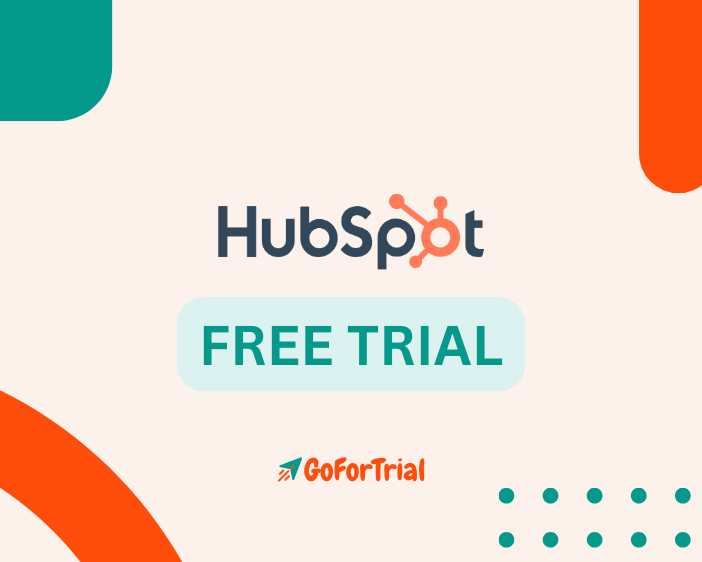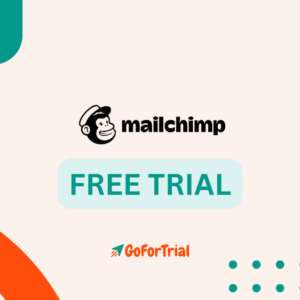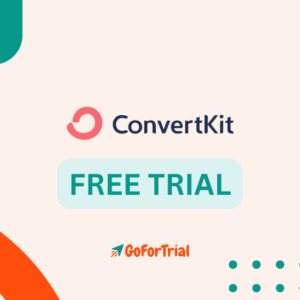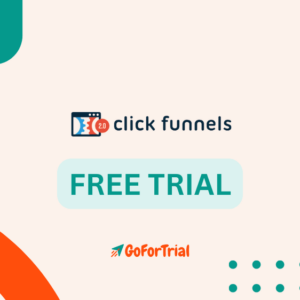HubSpot Free Trial: Start 14 Days Free Trial Account Today
14 Days
Get your 14-day Hubspot Free Trial and boost your marketing and sales efforts without any credit card requirement.
Looking for enterprise CRM features for Free?
HubSpot is the best solution for you. Stay with us to know how you can access HubSpot for free and how you can get the most benefit from it.
HubSpot Free Trial Options
HubSpot’s customer platform offers all the tools and integrations you need to grow your business. Plus, it’s all powered by a single Smart CRM database, so everyone in your organization—Marketing, Sales, Service, and Operations—is working off the same system of record.
| Feature | Details |
|---|---|
| Free Trial Type | Full access to paid features (e.g., Marketing Hub Professional) |
| Trial Duration | 14 days standard; sometimes 30 days via regional promos |
| Who Can Try It? | First-time users of paid plans |
| How to Start | Sign up on HubSpot’s website |
| What’s Included | Paid features like advanced marketing tools, smart CRM, landing pages, reports |
| Need a Credit Card? | No, credit card not required for the trial |
| Will It Auto‑Charge? | Yes, unless canceled before trial ends |
| How to Cancel | Cancel via account settings before trial expiry |
| Platform Availability | Web-based |
- Hubspot Free Trial
- Hubspot Free Plan
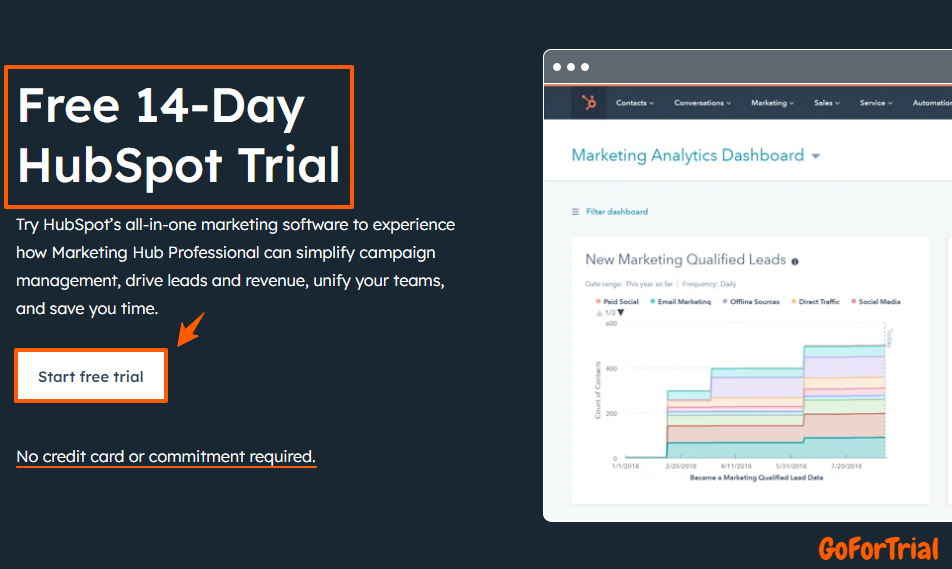
Let’s look one by one and see the difference between both.
Hubspot 14 Day Free Trial
Hubspot offers a 14-day free Trial to its CRM (Customer Relationship Management) platform, which includes tools for marketing, sales, customer service, and more.
The free trial allows you to explore HubSpot’s features and see how they can benefit your business.
You can access various features such as email marketing, lead management, and reporting without a credit card.
HubSpot 30-Day Free Trial
Hubspot also offers a 30-day trial on its Marketing Software where users can explore and discover HubSpot tools free of cost without a credit card.
Your free trial of HubSpot software gives you access to all of HubSpot’s tools and customer-only resources. HubSpot is web-based, does not require any IT staff, and is designed to be used by a marketing person, not a techie.
Hubspot Free Plan
HubSpot offers a Forever free plan for its CRM (Customer Relationship Management) platform, which includes basic CRM features to help you manage your contacts, track deals, and organize your sales pipeline.
With the ability to store up to 1 million contacts, track email interactions, and create tasks and deals, the free plan is a great option for small businesses and individuals looking to get started with CRM software.
Additionally, features like email integration, lead capture forms, and live chat can help you engage with leads and customers more effectively.
Steps to Activate a Free Trial of HubSpot:
Here are simple steps to activate the Hubspot Free Trial :
Step 1: Visit the official HubSpot website
Go to www.hubspot.com using any web browser. The homepage features a “Get started free” button you can use to sign up.
Step 2: Click “Get started free”
Locate and click the “Get started free” button on the homepage or in the top navigation bar. This begins the sign-up process.
Step 3: Create your HubSpot account
Sign up by entering your:
- Business email address
- Password (or sign up via Google)
Click Create account to proceed.
Step 4: Enter your company details
Fill in additional information like:
- Your company name
- Team size and website URL
- Industry and role
This helps tailor features to your needs.
Step 5: Set up your free tools
You’ll then be prompted to activate HubSpot features such as:
- CRM with contact and deal tracking
- Email marketing and form builder
- Live chat and chatbot
Choose the tools you want and configure basics like templates and branding.
Step 6: Import contacts or connect integrations
You can instantly enhance your setup by:
- Importing contacts via CSV
- Connecting email (Gmail/Outlook)
- Adding integrations like Slack or Facebook Ads
With the free plan, you’ll get access to:
- Unlimited users and up to 1 million contacts
- Basic analytics, forms, and ad management
- Ticketing, team email, and live chat features
Step 7: Start using HubSpot tools
Once setup is complete, begin by:
- Adding contacts and creating deals
- Sending email campaigns
- Embedding forms on your website
Monitor performance via dashboards to evaluate the fit.
Your HubSpot free plan is now active. Use this time to explore its CRM, marketing, and conversation tools, and see if it helps grow your business before considering premium add-ons.
More About HubSpot
HubSpot was founded in 2006 by Brian Halligan and Dharmesh Shah, who met as graduate students at the Massachusetts Institute of Technology (MIT).
HubSpot aims to provide businesses with a comprehensive platform that helps them attract visitors, convert leads, and close customers. They achieve this by offering a suite of tools for marketing, sales, customer service, and content management, all integrated into a single platform.
Today, HubSpot is a leading CRM platform used by businesses around the world. It is designed to help businesses organize their sales efforts and build better relationships with their customers.
Features of HubSpot
- Free CRM and Contact Management – Store and manage unlimited contacts, track activity, and gain a 360° view of your leads and customers.
- Marketing Tools – Create landing pages, forms, email campaigns, and workflows to attract and convert more leads.
- Sales Automation – Manage your pipeline, send quotes, automate follow-ups, and track deals in one place.
- Customer Service Features – Create support tickets, offer live chat, build a knowledge base, and run surveys to improve customer satisfaction.
- Website and CMS Tools – Build fast, secure, and SEO-friendly websites using drag-and-drop editors and personalized content.
- Operations Hub – Clean and sync your data, set up custom workflows, and automate internal processes.
- AI-Powered Tools – Generate content, build reports, forecast deals, and get recommendations powered by integrated AI.
- Advanced Analytics and Reporting – Track performance through dashboards, build custom reports, and forecast sales and growth.
- User Permissions and Access Levels – Assign roles like Core, View-only, Sales, or Service seats based on team needs.
Pricing Plans of HubSpot
HubSpot’s pricing is based on product type and number of seats. It offers flexible plans for different business sizes, with free and paid options across all hubs.
Free CRM – $0/month
Includes contact management, deal tracking, email templates, live chat, ticketing, and basic reporting.
- Unlimited contacts
- Shared inbox and live chat
- Website activity tracking
- Basic dashboards
Starter – Starting at $15 to $20/seat/month
Good for small teams who need basic automation and removal of HubSpot branding.
- Marketing email and landing pages
- Simple workflows and chatbot tools
- Ad management and shared inbox
- No HubSpot logo on forms and emails
Professional – Starting at $90/seat/month
Best for growing businesses that need advanced marketing, sales, or service tools.
- Full automation and segmentation
- Sales pipelines, quotes, and eSignatures
- Custom reports and dashboards
- Knowledge base and customer feedback
Enterprise – Starting at $150+/seat/month
Designed for larger businesses with complex workflows and higher-level needs.
- Custom objects and advanced user roles
- Hierarchical teams and field-level permissions
- Revenue attribution and forecasting
- Single sign-on (SSO) and sandbox testing
CRM Suite Bundles
Bundles combine multiple hubs (Marketing, Sales, Service, etc.) into one package for extra value.
- Starter CRM Suite: from $50/month
- Professional CRM Suite: from ~$1,600/month (includes 5 seats)
- Enterprise CRM Suite: from ~$5,000/month (includes 10 seats)
AI Credit System
Each paid plan includes a monthly allotment of AI credits for content creation, deal insights, and report generation. Additional credits can be purchased.
Key Features of Hubspot 30-day Free Trial
HubSpot is a powerful platform that offers a variety of tools to help businesses grow. Here are some of its key features:
Free CRM:
HubSpot offers a free forever CRM that allows you to store and track contact information, deals, and tasks. This is a great option for small businesses that are just getting started with CRM software.
Marketing Hub:
The Marketing Hub offers a wide range of tools to help you attract visitors, convert leads, and nurture customers. These tools include email marketing, social media management, content creation, SEO, and analytics.
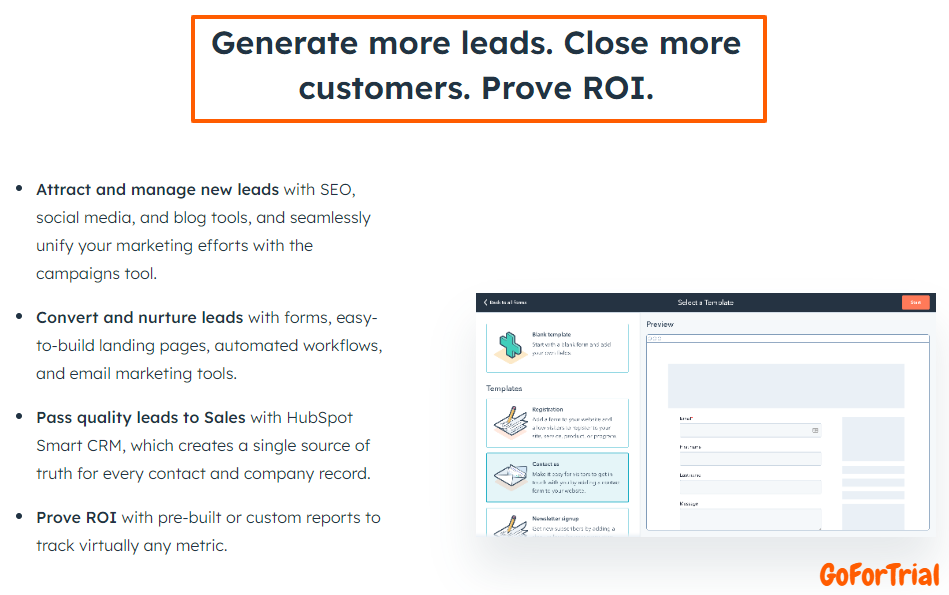
Sales Hub:
The Sales Hub offers tools to help you close more deals. These tools include lead scoring, pipeline management, email templates, and conversation intelligence.
Service Hub:
The Service Hub offers tools to help you deliver exceptional customer service. These tools include a ticketing system, a knowledge base, and live chat.
Website Builder:
HubSpot offers a drag-and-drop website builder that makes it easy to create a professional website without any coding knowledge.
CMS Hub:
HubSpot CMS Hub is a content management system that gives you the power to create and manage your website content. It includes features like drag-and-drop editing, SEO tools, and social media scheduling.
Marketing Automation:
HubSpot offers marketing automation tools that allow you to automate repetitive tasks, such as sending emails and nurturing leads. This can save you time and help you close more deals.
Analytics:
HubSpot provides comprehensive analytics that allows you to track the performance of your marketing campaigns and website. This data can help you make better decisions about your marketing efforts.
Integrations:
HubSpot integrates with a wide range of third-party applications, which makes it easy to connect your HubSpot account with other tools that you use.
Tips to Maximize Your Mailchimp Free Trial
Just activated your Mailchimp Free Trial? Whether you’re a marketer, small business owner, or content creator, these tips will help you explore Mailchimp’s powerful marketing features and make the most of your trial.
- Know What’s Included: The free trial (usually 14 or 30 days for Standard or Essentials plans) gives you access to email campaigns, automation, A/B testing, landing pages, pre-built templates, analytics, and more.
- Create Your First Email Campaign: Start with a simple email campaign using Mailchimp’s drag-and-drop editor. Customize one of their templates and send it to your contact list to see how it performs.
- Use a Welcome Automation: Set up an automated welcome email for new subscribers. It’s a fast, effective way to engage your audience and test Mailchimp’s automation flow.
- Import and Segment Your Audience: Upload your existing email list and create segments based on location, behavior, or interests. This improves targeting and personalization.
- Design a Landing Page: Mailchimp offers free landing page templates you can customize to collect leads, promote offers, or launch a product during your trial.
- Try A/B Testing: Run a split test to compare subject lines, send times, or content layout. This helps you understand what resonates best with your audience.
- Explore Email Templates: Mailchimp has a wide range of pre-designed templates—test different styles and save your favorites for future use.
- Check Campaign Reports: After sending, review open rates, click rates, and audience engagement in Mailchimp’s analytics section to optimize your next campaign.
- Know When the Trial Ends: Mailchimp’s free trial typically lasts 14 to 30 days, depending on the plan. Set a reminder to upgrade, cancel, or switch to the free plan before your trial ends.
Steps to Cancel HubSpot 14 Days Trial
To cancel your HubSpot free trial, follow these steps:
- Go to the HubSpot website and log in to your account using your credentials.
- Once you’re logged in, click on your account name or profile picture in the top right corner of the screen. Then, select “Account & Billing” from the dropdown menu.
- In the Account & Billing section, click on “Subscriptions” or a similar option to view your subscription details.
- Click on “Cancel subscription” to begin the cancellation process.
- Follow the prompts to complete the cancellation process.
- After you’ve completed the cancellation steps, HubSpot should confirm that your subscription has been canceled.
To ensure that your subscription has been canceled, check your account or contact HubSpot customer support for confirmation.
Conclusion – Hubspot Free Trial and Plan
In this article, we have shared all the possible information that you want to know or need to know before using Hubspot. We have mentioned the free option that you get on Hubspot for free, and how you can activate or deactivate your free account.
Hubspot offers both a forever-free plan and a 14-day free trial on its CRM ( Customer Relationship Management) to its users. These options allow users to explore the platform for free and maximize its benefits.
Whether you’re just starting or looking to upgrade, HubSpot’s free options provide a great way to get started with CRM.
Start your journey with HubSpot today and discover how our free CRM platform can transform your business.
Limitations of HubSpot Free Trial
Here are some of the limitations of HubSpot free trial:
- Only for New Users: The free trial is available only once per user or company. If you’ve already used a trial, you won’t be able to access it again with the same account.
- Limited Time Access: Most free trials last 14 days. After that, access to premium features is removed unless you upgrade to a paid plan.
- Payment Info May Be Required (for Some Plans): Some HubSpot trial types, like Marketing Hub Pro or Enterprise, may ask for payment details upfront.
- Feature Access Varies by Hub: The trial gives access to advanced tools, but only for the specific Hub you’re testing (e.g., CRM, Marketing, Sales, or Service)—not all at once.
- No Data Migration After Trial Ends: Any data stored or customized in premium trial features may not be saved if you don’t upgrade when the trial expires.
- Auto-Upgrade Not Always Clear: Some users may mistakenly activate auto-upgrades if they interact with post-trial features—so review your settings during the trial.
- Limited Support Access: Free trial users get only basic customer support—full support options are reserved for paying customers.
So while HubSpot’s free trial gives you a great way to explore premium tools, it’s limited by time, Hub type, support access, and may require payment details depending on the plan. Make the most of it before it expires!
FAQs: HubSpot Trial 2025
How long is the free trial for HubSpot?
Hubspot offers a 14-day free trial on its CRM platform where you can explore the platform and find out if it suits best for you or not.
Is there a free version of HubSpot?
Yes, Hubspot CRM has a timeless free version. you can get access to basic and essential tools of sales, marketing, CMS, and more for free.
Is there a 100% free CRM on HubSpot?
Yes, HubSpot offers a 100% free CRM platform. This free plan includes core CRM features such as contact management, deal tracking, email tracking, and task management.
Can I use HubSpot’s free tools after the trial ends?
Yes, HubSpot offers a free CRM platform that includes basic features for contact management, deal tracking, and email tracking. You can continue using these free tools even after your trial ends.
Is credit card required for the HubSpot free trial?
No, there is no credit card required to get the HubSpot free trial.
HubSpot Alternatives with Free Trial or Free Plan
If you’re exploring alternatives to HubSpot for CRM, marketing, or sales automation, several platforms offer free trials or even forever-free plans.
These tools are designed to help you manage leads, automate communication, and grow your business—without needing to commit upfront. Whether you’re a small startup or scaling team, these HubSpot alternatives are worth trying.
| CRM Platform | Trial Type | Key Features |
|---|---|---|
| Zoho CRM | 15-day free trial | Sales automation, lead management, multichannel support |
| Pipedrive | 14-day free trial | Visual sales pipeline, email integration, and automation |
| ActiveCampaign | 14-day free trial | CRM with advanced email & marketing automation |
| Freshsales | 21-day free trial | Built-in phone, email, and AI-based lead scoring |
| EngageBay | Free plan available | CRM, sales, and marketing tools for small businesses |
These CRM tools are solid alternatives to HubSpot if you’re looking to explore customer management, marketing automation, and sales tracking, many with generous trials or completely free plans.